When building forms in React, you’ll likely decide between Controlled and Uncontrolled components. Both manage input fields—but they work in fundamentally different ways. Understanding their strengths and trade-offs helps you build predictable and performant forms.
🎯 What Are Controlled Components?
A Controlled Component is one where React controls the form data via state. You bind form inputs to state variables, and updates flow through React handlers.
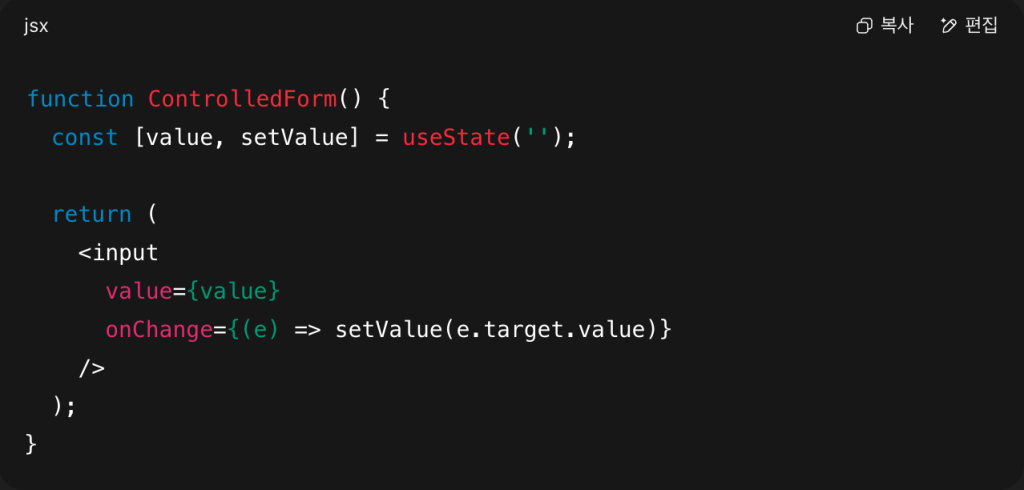
Key Benefits:
- Real-time form validation: State updates every keystroke.
- Full control over input behavior and formatting.
- Easier to test and debug validation flows.
Trade-offs:
- Frequent re-renders can impact performance in large forms.
- Requires more boilerplate code.
What Are Uncontrolled Components?
An Uncontrolled Component leaves data management to the DOM. You access input values via refs when needed, reducing React’s direct involvement.
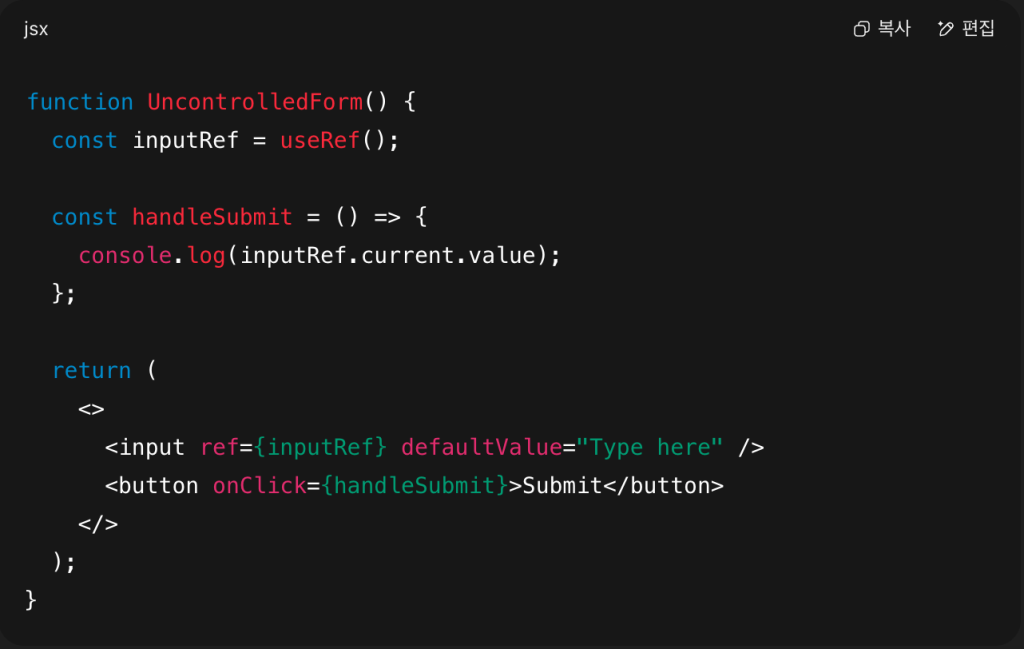
Key Benefits:
- Less rendering overhead—no state updates per keystroke.
- Simpler code for basic forms.
Trade-offs:
- Validation is delayed until form submission or manual checking.
- Harder to coordinate multiple inputs or advanced controls.
🔍 When to Use Each Strategy
| Scenario | Controlled Component | Uncontrolled Component |
|---|---|---|
| Real-time validation | ✅ Yes (with onChange) | ⚠️ No (only on submit or manual check) |
| Simple input forms | ❌ Boilerplate overhead | ✅ Lightweight and fast |
| Complex forms with nested data | ✅ Easier to manage via state | ❌ Hard to integrate |
| Performance-sensitive inputs | ⚠️ Risk of frequent re-renders | ✅ Efficient with ref use |
🛠 Real-World Insights
In one e-commerce dashboard, I replaced a large registration form (about 30 inputs) with Controlled Components and noticed significant lag during typing. Switching to Uncontrolled Components—with validation on submit—improved user experience dramatically without sacrificing functionality.
✅ Best Practices for Form Handling
- Use Controlled Components for dynamic, validated forms with immediate feedback.
- Use Uncontrolled Components for simple or performance-sensitive inputs.
- Consider hybrid approaches: combine controlled state for critical fields and refs for others.
- Use libraries like Formik or React Hook Form to manage complex validation and reduce boilerplate while preserving control.
📝 Summary
Understanding the difference between Controlled and Uncontrolled Components helps you architect better forms:
- Controlled = React-managed via state, ideal for dynamic and validated forms.
- Uncontrolled = DOM-managed with refs, perfect for simple or performance-focused inputs.
Choose the right strategy for each use case—this ensures both performance and maintainability as your React application grows.