When building React applications, you’ll frequently encounter two fundamental concepts: props and state. While they both help manage data in your components, they serve very distinct roles. Understanding the difference between props and state is essential for writing clean, maintainable React code. Here’s a deep dive—with practical examples—from a frontend developer’s perspective.
🎯 What Are Props?
Props (short for “properties”) are the read-only values passed from a parent component to a child component. They allow components to communicate and render data dynamically.
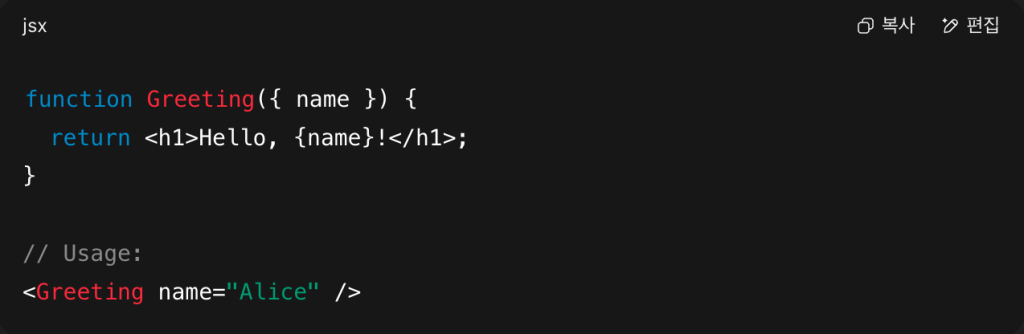
Key characteristics of props:
- Immutable: A child component cannot change props.
- Predictable: Since they are controlled by the parent, data flow remains one-way—making your component easier to understand and debug.
- Reusable: Components receiving props can be used in various contexts without knowing parent logic.
If you try to modify props inside the child (e.g., props.name = "Bob"), you’ll face errors or unexpected behavior. That’s React’s way of enforcing unidirectional data flow.
🔄 What Is State?
State is internal to a component. It manages data that can change over time, usually in response to user interactions or network responses.
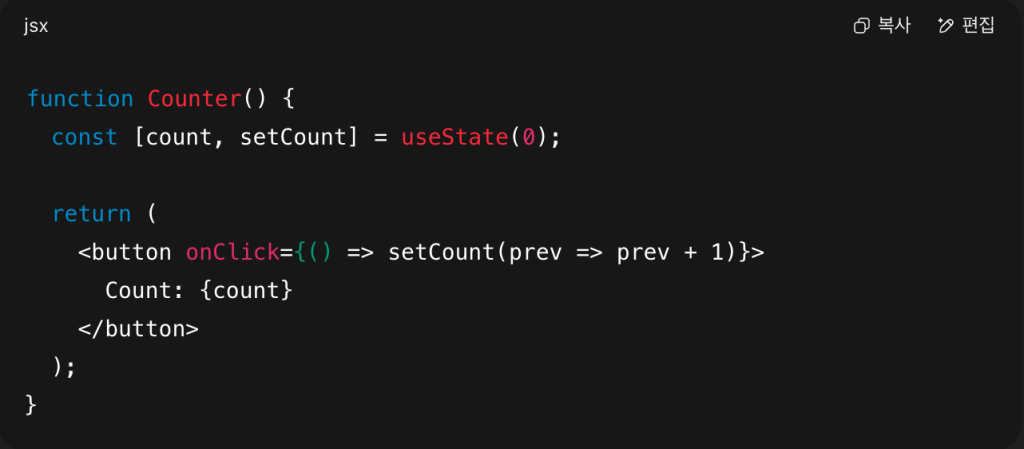
Key points:
- Mutable within the component: You can update the state over time.
- Triggers UI updates: Changes in state cause components to re-render.
- Scoped locally: State is private to the component that declares it.
State is ideal for UI components where data evolves—like forms, toggles, counters, or fetched data.
🧩 Props vs State — Side by Side
| Feature | Props | State |
|---|---|---|
| Data origin | From parent component | Internal to current component |
| Mutability | Immutable by child | Mutable via setState or hooks |
| Defines | Static or parent-controlled UI | Dynamic, user interaction-based UI |
| Usage | Configuration of child components | Management of internal behaviors |
🚦Props vs State: When to Use Each
- Use props when passing static or parent-controlled values: user info, configuration tokens, event callbacks.
- Use state for dynamic data that changes internally: input fields, toggles, counters, etc.
🔁 What If a Child Needs to Change a Parent’s Props?
Since props are immutable in the child, when you need to alter parent data, use a pattern called “lifting state up”:
- Store the value in the parent’s state.
- Pass both the value and a setter function as props to the child.
- The child then calls the setter to update the parent.
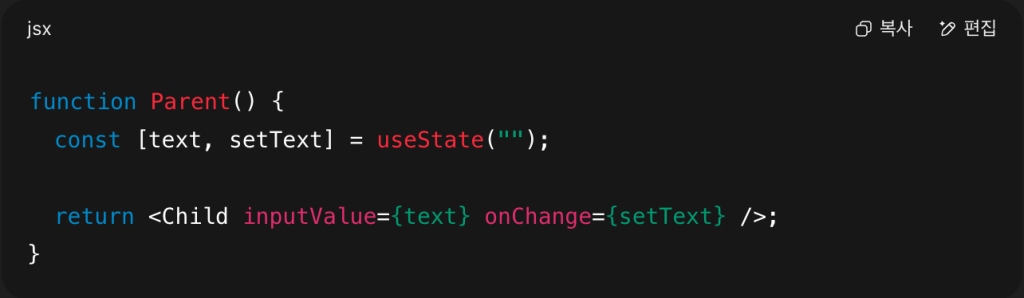
This ensures that React’s unidirectional data flow remains intact.
💡 Real-World Example
In a recent project, I had a form component that displayed user profile info and allowed inline edits. Initially, I passed all fields as props and tried managing them there—but I hit issues when updates didn’t reflect properly. After restructuring—using state in the parent and passing both data and setter to children—everything synced cleanly, and data flow became predictable again.
✅ Best Practices
- Keep components pure and reusable by avoiding internal mutations of props.
- Use state sparingly and only for data that changes within the component.
- When a child needs to affect parent state, lift the state up and pass event handlers down.
- Split components: separate presentational components (props only) from container components (manage state).
🧠 Final Thoughts
Understanding the difference between props and state is foundational to mastering React:
- Props = Data in, read-only.
- State = Data inside the component, modifiable.
Following these principles ensures your applications are predictable, modular, and easy to debug.